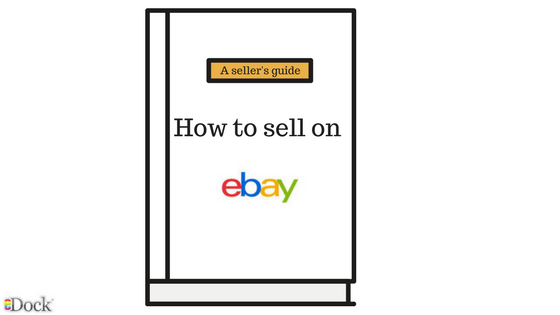
We saw in the previous article how to create listings on eBay. Today, instead, we are going to talk about what happens in case you sell one of your items.
First of all, you have to know that you can control the activity of your shop from your seller account. eBay itself will check your performances every 20 days (this is called Seller Status). You will be “labeled” with one of the symbols that represent your performance in the marketplace. Here you have the classification used:
- Top ranked Seller (green mark)
- Over the standard (orange mark)
- under the standard (red mark)
These evaluations are given according to criteria such as: shipping delay, percentage of defects for transactions, number of controversies closed without a solution proposed by the seller.
Let’s come back to our list!
Step 6: check the listing
After you publish the listing, check if the listing appears among the search results.
Step 6: Relationship with the clients
Often, for the eBay users, the pieces of information in the description are not enough. For this reason, they ask directly to the seller about the item they are going to buy. The use of the messaging system and a quick answer are important factors that eBay always takes into account. You should add a phone number or an email that the customers can use to get in touch with you.
Step 7: Transactions
Case 1 (Standard): a client buys your item and pays regularly according to the methods you established. You just have to prepare the package and to deliver the item with the delivery company you chose.
Case 2 (it might happen): a client ordered your item but for some reason (s/he got wrong, s/he changed her/his mind,...) such client does not close the transaction. After you got in touch with the client to know the reasons why, and after you decided together to cancel the order, you can proceed with the launch of a controversy (you have 32 days to do that).
Case 3 (rare): if you think you were “cheated” (e.g. you received a fake bank account or postal order) you have to get in touch directly with the eBay’s support and signal the buyer: you will receive help and also advice for future transactions.
Once finished the listing’s time (if you did not pick ‘without deadline’), you have 2 solutions:
- Sell again the same item;
- Create other listings.
It might happen that the client receives the item but something went wrong and the client asks for a refund. How to deal with it?
Step 8: Return rules
The advice we give you is: always be clear about the rules for the return of the item. If you write that clearly, the client feels also safer and more attracted to your items. The criteria for the return are stated also by the norms (within 14 or 30 days, expense paid by the seller or the buyer) but you can also keep into consideration other options:
- a ticket or the exchange with the same item;
- Money back guaranteed service
Well, we have now finished with our steps. This step by step guide should be helpful to have a regular performance.
What If you want to have really excellent performances?
Stay tuned and read our next article where I am going to give you some advice about how to achieve best results by selling on eBay!

